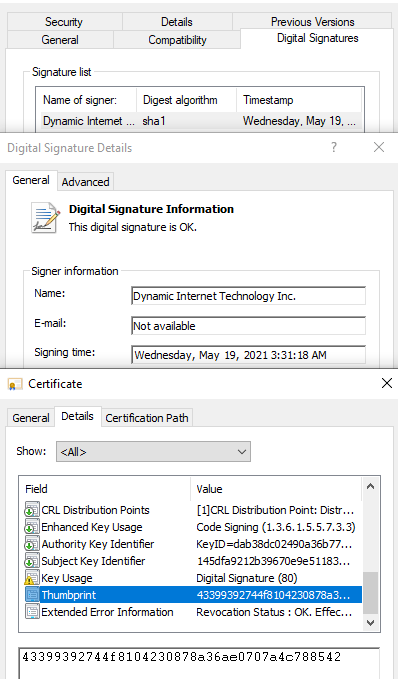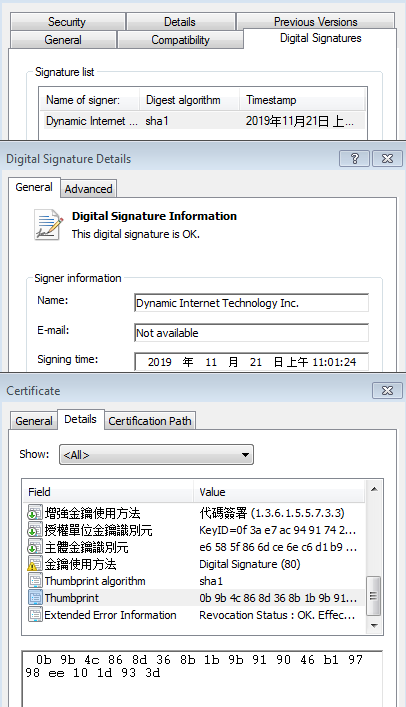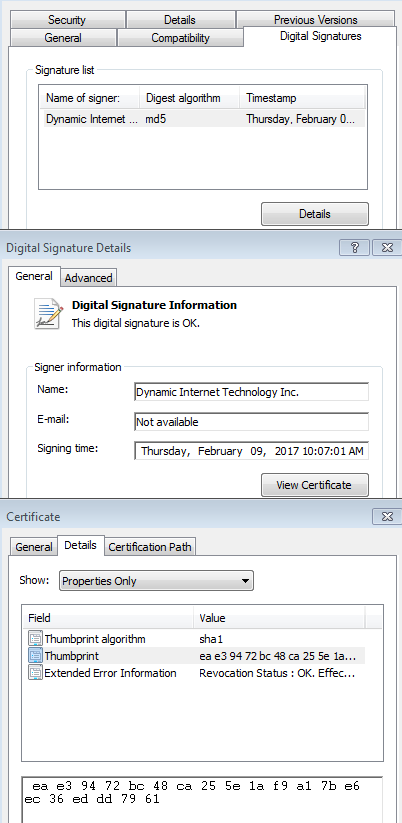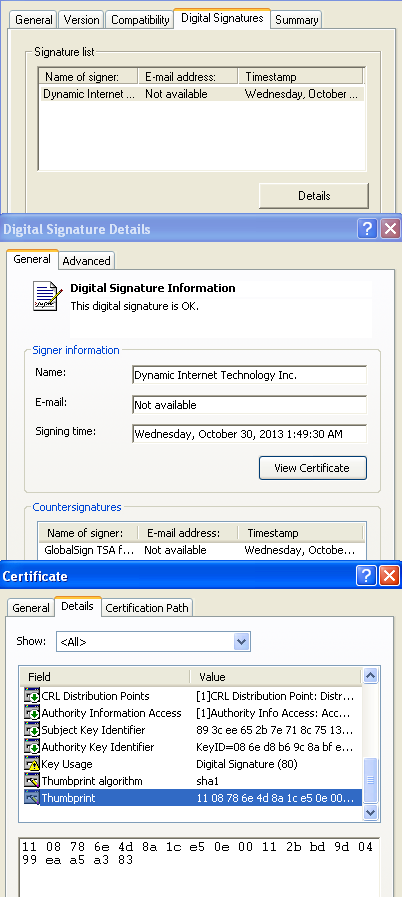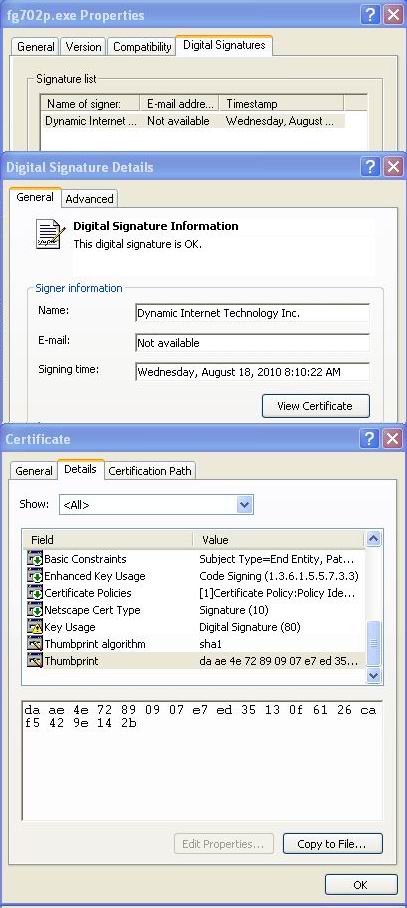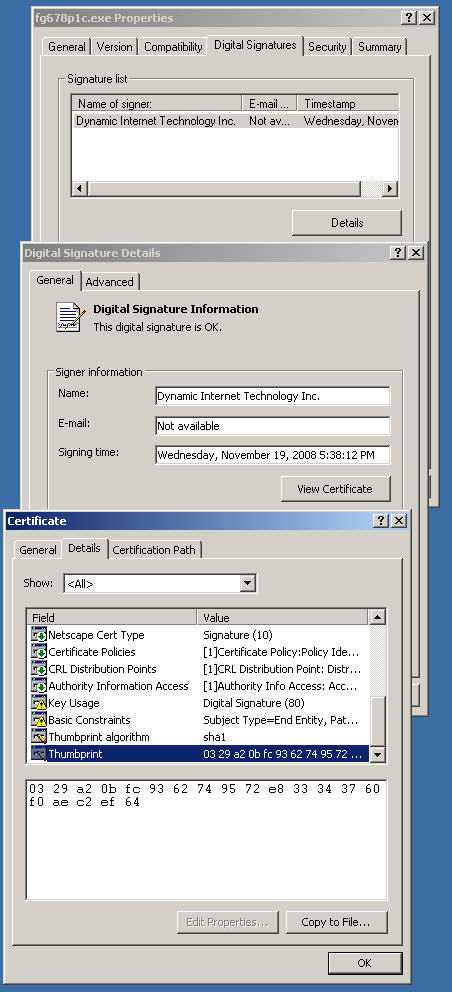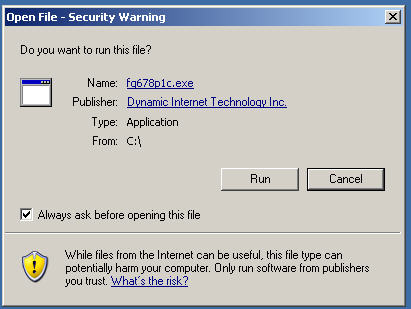|
Integrity Check If you use Freegate in a hostile environment such as in a closed society, especially if your Freegate software is not directly downloaded from the Dynaweb official website (http://dongtaiwang.com/home_en.php), you should check its integrity before using it. You can never be too careful -- the bad guys from repressive regimes have been known to implant viruses or Trojans in software to trap unsuspecting users. Never trust a file sent to you as a Freegate patch without checking its integrity. How to do integrity check We use digital signatures for the EXE and DLL files of Freegate to safeguard their integrity. To check the digital signature of a file, right click on its icon, select Properties from the popup menu, and select the Digital Signatures tab. You should see a signature by "Dynamic Internet Technology, Inc" Highlight the signature, click the Details button, and you should see "This digital signature is OK." See the following screenshot for an example: Warning: If you do not see the Digital Signatures tab, or if the signature is not by "Dynamic Internet Technology, Inc" or if the signature is invalid, you should not use the file. Dynaweb software released after Oct. 10, 2022 carry the following digital signature.
Dynaweb software released after May 19, 2021 carry the following digital signature.
Dynaweb software released after September 24 2019 carry the following digital signature.
Dynaweb software released after July 15 2016 carry the following digital signature.
Dynaweb software released after November 1 2013 carry the following digital signature.
Dynaweb software released between August 1 2010 and November 1 2013 carry the following digital signature.
Dynaweb software released before August 1 2010 carry the following digital signature.
If you have downloaded software with Internet Explorer, the following window will popup when you start it. This window also displays the correct signing company "Dynamic Internet Technology, Inc".
|